In the current digital landscape, smartphones are often inundated with notifications, updates, and various forms of alerts, many of which can feel overwhelming and intrusive. A recent incident involving iOS users of the Washington Post app offers a concrete example of this phenomenon, where an undismissable black toggle appeared on screens, relentlessly updating with electoral vote counts for the upcoming 2024 presidential race. While such live updates can be useful for staying informed, they can quickly become an unwanted distraction, particularly when users are not seeking that information in the moment. The experience emphasizes the growing tension between the desire for real-time information and the need for user control over their digital environment.
Upon encountering this electoral “hell-toggle,” users may feel a blend of frustration and confusion. For those aiming to eliminate this feature, navigating through iOS’s settings can feel like a labyrinthine task. Users must delve into the settings menu, sift through app configurations, and toggle switches to regain control. This process can seem daunting, especially for those less tech-savvy or unfamiliar with iOS’s interface. The requirement to deactivate certain functionalities just to customize their user experience raises questions about user-centric design in app development. Why should users have to jump through hoops to manage their notifications?
While platforms like the Washington Post and Apple News strive to keep users updated with the latest happenings, the method of delivery is critical. The problems presented by the persistent electoral update toggles reveal a growing need for app developers to strike a balance between delivering important information and respecting user autonomy. Many users simply want to consume news on their terms—not be bombarded with ongoing electoral updates that obscure their main interactions with their devices. The design choice to make these updates undismissable could breed resentment among users, ultimately impacting their relationship with the platform.
Fortunately, there exists a route to reclaim control over this digital nuisance. Users can disable the live activity feature entirely through a series of steps: adjusting settings under the app’s configuration allows them to turn off live updates and restore a level of peace to their device. This option, however, relies on users proactively seeking a solution. As technology continues to evolve, the onus should not rest solely on users to find means of setting adjustments; instead, app designers must consider default settings that align more closely with user preferences.
Ultimately, as we navigate an increasingly complex digital world, the enhancement of user experience should remain a primary focus for app developers. This incident serves as a poignant reminder that while real-time updates can be beneficial, they should be woven into the user experience with the utmost sensitivity to personal choice. Perhaps the real challenge lies in creating a seamless interface that empowers users rather than inundating them, allowing for a more enjoyable and individually tailored interaction with technology.

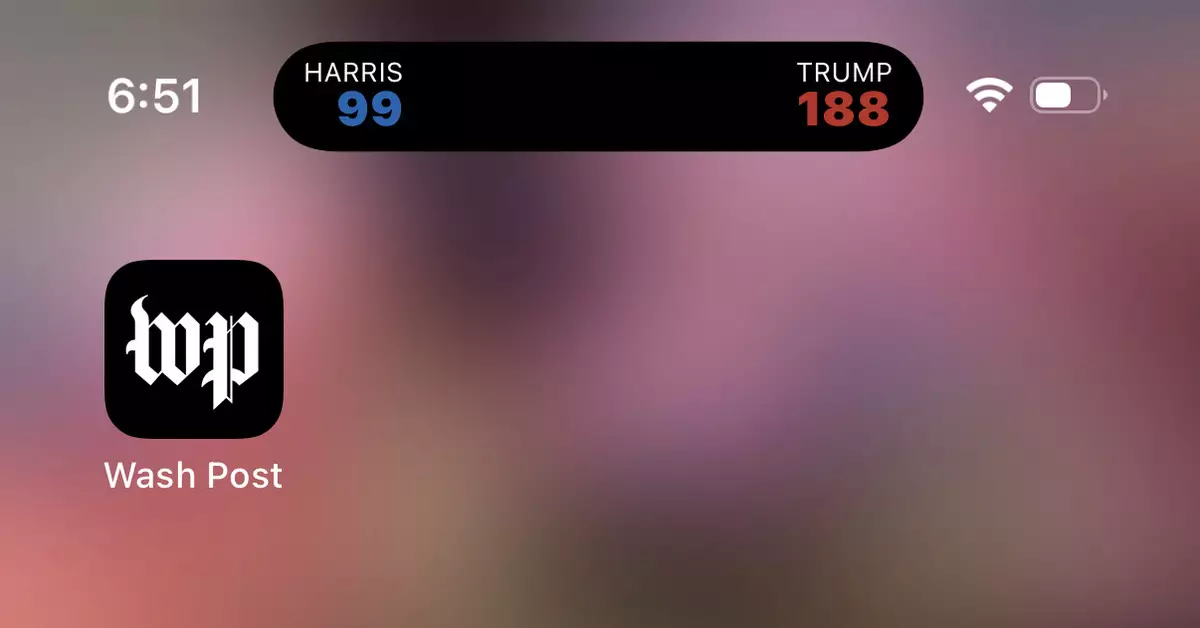
Leave a Reply
You must be logged in to post a comment.