With the launch of Office 2024, Microsoft has captured attention by rolling out a standalone version of its productivity suite—a welcome alternative for users who prefer not to subscribe to Microsoft 365. This article explores the key features of this release, its modifications from previous iterations, and what the future holds for Microsoft Office users.
Introduction of Microsoft Office 2024
For over two decades, Microsoft has led the charge in the realm of productivity software, with continuous enhancements tailored to meet user needs. With Office 2024, Microsoft aims to appeal particularly to consumers and small businesses who desire long-term access to essential applications such as Word, Excel, PowerPoint, OneNote, and Outlook. Unlike its subscription-based sibling, this standalone version promises a more traditional software purchase model that guarantees access without ongoing fees.
Office 2024 is not merely a nostalgic nod to earlier, standalone software; it integrates many advancements initially seen in Microsoft 365. A host of improvements is highlighted across core applications, with particular emphasis on enhancing user experience through upgraded accessibility features and user interface (UI) modifications. Notably, the design aesthetics of Office 2024 are aligned with Microsoft’s Fluent Design System, echoing the fluid visual language of Windows 11.
In its flagship applications, Office 2024 introduces notable changes that cater to the evolving demands of users. Excel, for example, shines with its addition of new functions, enabling users to manipulate and analyze text and arrays efficiently. The new IMAGE function is a game-changing feature that allows users to directly source images from the web, simplifying the process of enriching documents and spreadsheets with visual content.
PowerPoint also experiences a significant evolution in its capabilities. The inclusion of the “cameo feature” allows users to integrate live camera feeds into their presentations, fostering a more interactive and engaging experience. Beyond this, the introduction of a recording studio feature facilitates seamless recording of narrations and animations, enhancing the overall presentation quality. Closed captioning for videos exemplifies Microsoft’s commitment to accessibility, ensuring that a wider audience can engage with content effectively.
Furthermore, Outlook 2024 introduces critical enhancements in search functionalities. Users can expect quicker and more accurate retrieval of messages, attachments, and calendar entries, making email management more efficient. Notably, the option to shorten meetings automatically presents clear advantages for time management, while customizable swipe gestures on Mac devices add a personalized touch to navigation.
Collaboration and interaction among users see impressive transformations in Office 2024. Word and PowerPoint now support a feature allowing users to “like” and react to comments in shared documents, fostering meaningful engagement during team projects. Moreover, the introduction of session recovery in Word provides users with peace of mind; in the event of unexpected crashes, all previously open documents can be restored, thereby minimizing potential data loss.
OneNote rounds out the new features with enhancements in inking and drawing experiences, addressing a growing demand for effective note-taking and brainstorming tools. These updates not only signify a commitment to constant improvement but also align Office 2024 closer to the expectations of modern users who seek versatile avenues for creativity and productivity.
Microsoft Office 2024 emerges as a robust solution catering to users wary of subscription-based services. By offering a well-rounded suite that is both feature-rich and designed with accessibility in mind, Microsoft successfully addresses diverse user needs. Priced competitively, with options tailored for home and business environments, Office 2024 is positioned to retain users who appreciate both reliability and innovation.
For those looking for a dependable software suite that includes essential productivity tools without the commitment of a subscription, Microsoft Office 2024 could very well be the answer. Its comprehensive features, rooted in user feedback and technological advancements, ensure that Microsoft maintains its esteemed position in the software industry while welcoming a new era of standalone software solutions.

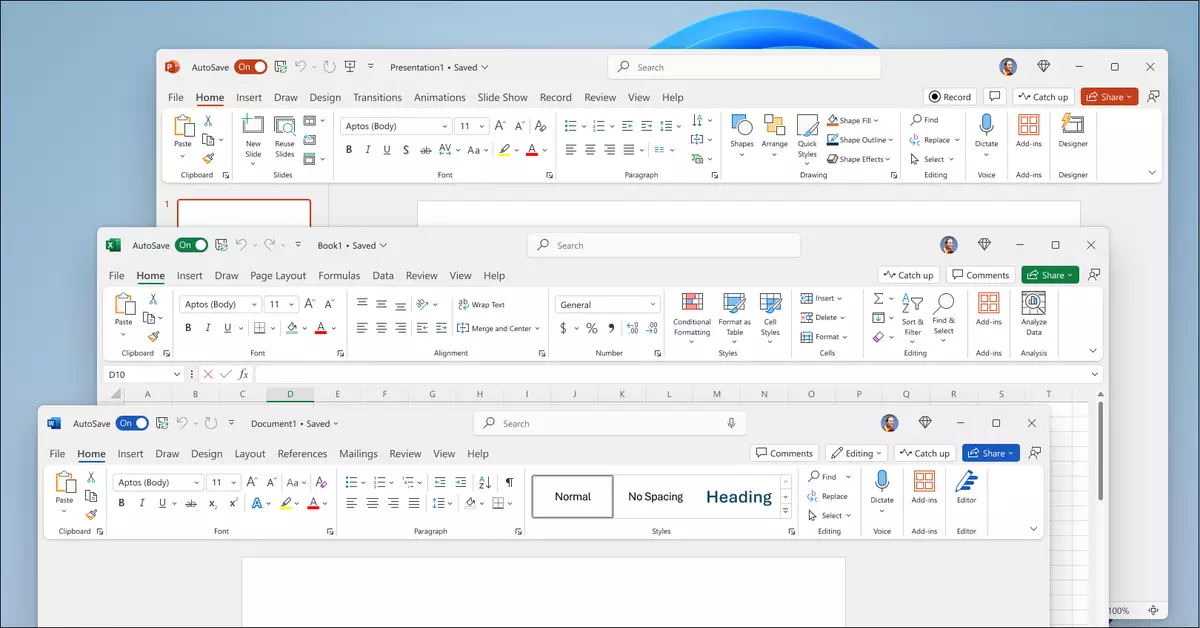
Leave a Reply
You must be logged in to post a comment.