In a bid to enhance user experience, Google Messages has unveiled a significant redesign of its user interface (UI) aimed at optimizing the way users send photos and videos. This update, part of the rich communication services (RCS), seeks to streamline the process of sharing multimedia content by integrating the camera and gallery functionalities into a more cohesive design.
The newly laid out UI transforms the traditional multimedia sharing experience. Previously, users were presented with a combined view that included a camera interface along with a selection of recent images and folder options. The recent changes, highlighted by reports from 9to5Google, focus on prioritizing the camera viewfinder, which now occupies a major portion of the interface. This alteration shifts the gallery images to a more accessible position at the bottom of the screen. Such a design choice not only enhances visual clarity but also encourages users to engage more readily with the camera feature, thus increasing the likelihood of spontaneous multimedia sharing.
Media Quality Control: Empowering Users
In addition to the interface changes, Google Messages has introduced a vital new feature allowing users to select the quality of their media before sending. Users will now have the option to choose between HD and HD+ settings. The HD option, optimized for quick sharing, reduces the quality for faster transmission. Conversely, the HD+ setting retains the original resolution of the media, ensuring that images and videos are sent without any compression. Although this feature promises higher quality, users must be aware that it requires more data and can lead to longer send times—a vital consideration for those with limited data plans.
Future Changes and Adaptations
Essentially, the choice of media quality will remain applicable to both ongoing and future conversations, ensuring that users can maintain consistency in their multimedia sharing. Images sent in the higher resolution will carry an “HD+” label, allowing recipients to discern the resolution at a glance. However, a notable aspect of this rollout is the impending removal of the “Send photos faster” option from the settings menu, which may indicate Google’s commitment to enhancing quality over efficiency in its messaging platform.
Despite the promising features, there remains an element of uncertainty regarding the rollout of these new functionalities. Reports indicate that access to both the redesigned UI and media quality selection is limited, with users of the Google Messages beta app still awaiting availability. As of now, even individuals actively engaged in beta testing have been unable to enjoy the complete suite of updates, underscoring the cautious approach Google appears to be taking with this significant update.
The revamped Google Messages app marks a notable evolution in digital communication, particularly in multimedia sharing. By effectively merging practicality with user-focused design, Google aims to redefine how individuals share their visual experiences with one another. If the rollout proceeds smoothly, these innovations could set a new benchmark for messaging applications, further embedding Google Messages into daily digital interactions. As users anticipate the full implementation, patience will be key as they await the promised enhancements.

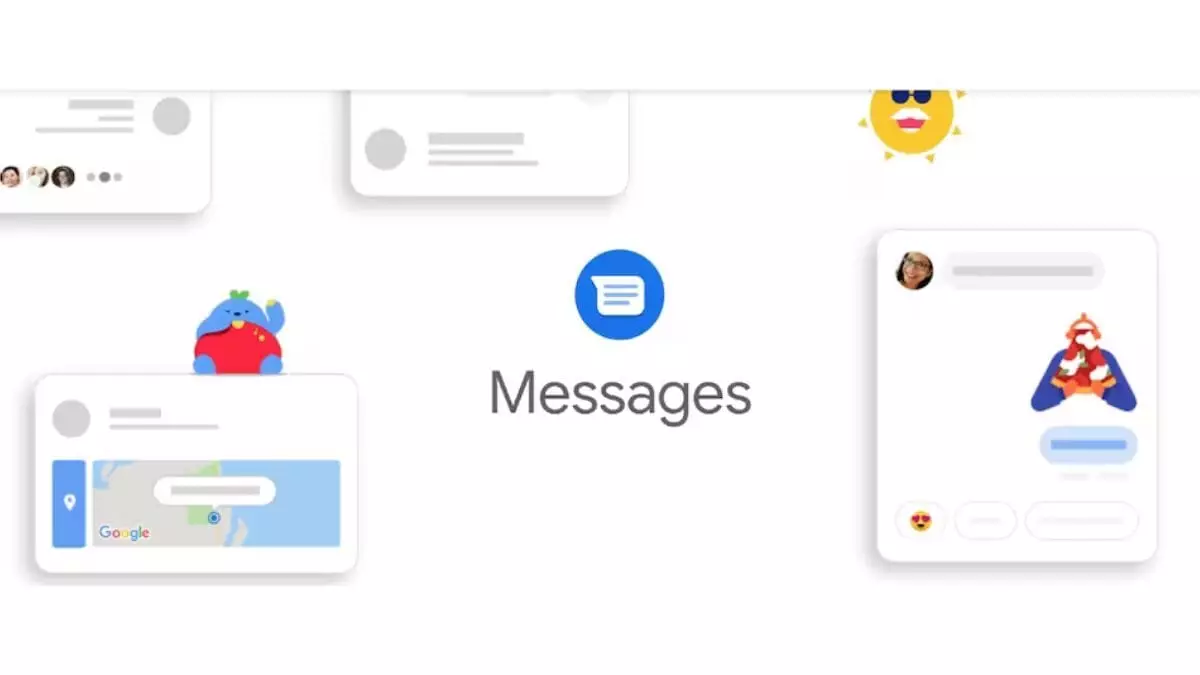
Leave a Reply
You must be logged in to post a comment.