The world of photo editing is constantly evolving, and Adobe is at the forefront of this evolution with its new Generative Remove feature in Lightroom. This artificial intelligence-powered tool makes it easier than ever to eliminate unwanted elements from your photos with just a few clicks. Say goodbye to photo bombing and hello to seamless editing with Generative Remove.
Adobe’s Generative Remove feature utilizes the Firefly AI engine to seamlessly replace unwanted elements in your photos. By simply painting over the area you want to remove, Lightroom sends the information to the Firefly servers, where the magic happens. In just a few seconds, the unwanted element is zapped out, making your editing process smoother and more efficient.
Unlike other photo editing tools, Generative Remove is specifically designed to enhance a photographer’s workflow. Removing distracting elements from photos can be a challenging task, especially when dealing with complex backgrounds. Traditional tools like Content Aware Remove have their limitations, but Generative Remove takes editing to the next level by effortlessly removing large objects against any background.
Gone are the days of spending hours trying to remove unwanted elements from your photos. With Adobe’s Generative Remove feature, what used to be a time-consuming and technically challenging task is now as simple as a click of a mouse. The AI-powered tool generates three different versions for you to choose from, ensuring that your final result is flawless.
While Generative Remove may sound familiar to users of Google Photos’ Magic Eraser tool, Adobe’s feature offers a level of precision and customization that sets it apart. While Google’s tools are impressive, Generative Remove in Lightroom is tailored specifically for photographers, offering a range of editing options that cater to the needs of professionals.
Adobe’s Generative Remove feature is a game-changer in the world of photo editing. By harnessing the power of artificial intelligence, Adobe has revolutionized the way photographers edit their images. With seamless removal of unwanted elements and a user-friendly interface, Generative Remove is sure to become an essential tool for photographers of all levels. Say goodbye to photo bombing and hello to a new era of editing with Adobe Lightroom’s Generative Remove feature.

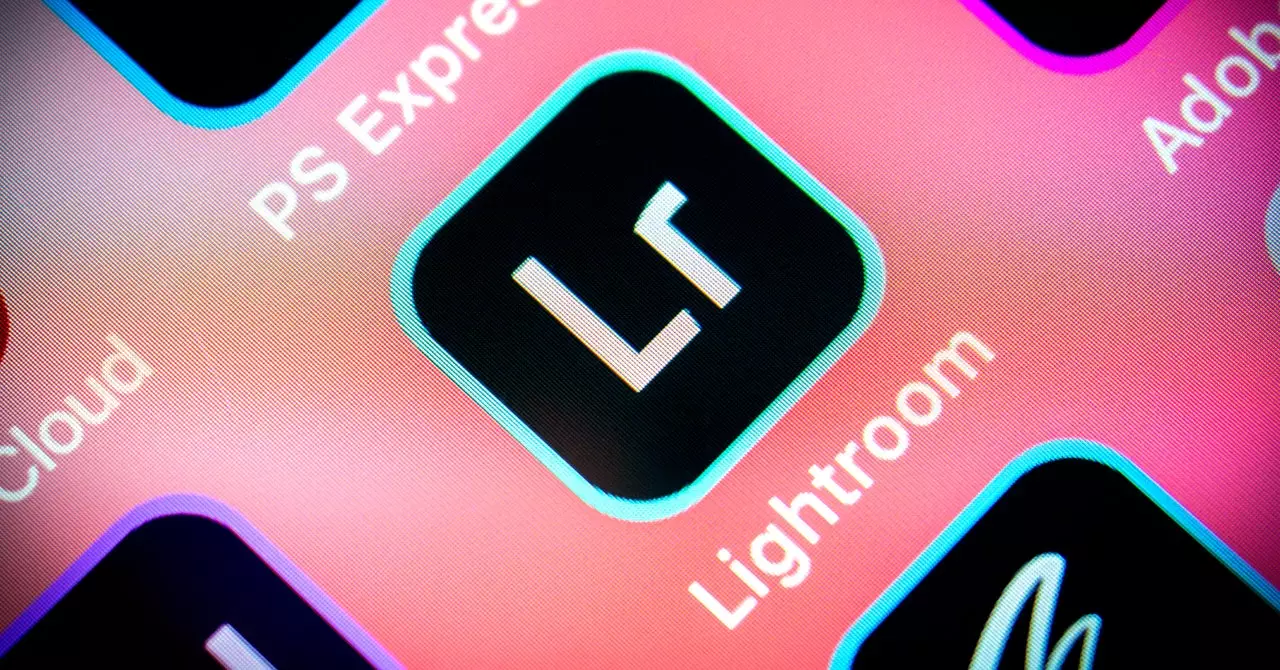
Leave a Reply
You must be logged in to post a comment.