One of the most impressive features available to ChromeOS users is Help Me Write, which integrates Google’s AI technology into text editing. By simply selecting text in any text box and right-clicking, a box will appear next to the standard right-click context menu. This box allows users to ask Google’s AI to rewrite the selected text, rephrase it in a specific way, or even change the tone. While some users may find this feature helpful, others may not be satisfied with the suggestions provided. It is important to note that the effectiveness of Help Me Write may vary depending on the user’s writing style and preferences.
ChromeOS users can now enjoy the same generative AI wallpaper system that is found in Android devices. This feature can be accessed in ChromeOS’s wallpaper settings, allowing users to generate images based on specific parameters. Interestingly, users can even create images while in a video-calling app. By tapping on a menu option next to the system tray when the microphone and video camera are in use, users can click “Create with AI” to generate an image for their video call’s background. While some users may appreciate the creativity and customization offered by this feature, others may find the options to be somewhat bizarre, such as a background featuring a “surreal bicycle made of flowers in pink and purple.”
Another useful feature available to ChromeOS users is the Magic Editor in Google Photos. Originally introduced in Google’s Pixel 8 smartphones, this feature is now accessible on Chromebook Plus laptops. Within the Google Photos app, users can press Edit on a photo and access the Magic Editor option. This feature enables users to erase unwanted objects in photos, move subjects to different areas of the frame, and fill in backgrounds. For example, users can quickly remove a paint can from the background of a photo or make other adjustments with ease. This feature offers convenience and efficiency for editing photos directly on ChromeOS devices.
Gemini is a stand-alone app available to ChromeOS users, offering advanced AI assistance for a wide range of tasks. Users can utilize Gemini to write cover letters, break down complex topics, or seek travel tips for specific countries. However, it is important to carefully review the results obtained from Gemini to ensure accuracy and avoid any potential errors. For new Chromebook Plus owners, Google is currently offering 12 months free access to the Gemini Advanced model until the end of the year. This upgrade from Google One includes Gemini for Workspace, 2 terabytes of storage, and additional perks for users.
ChromeOS users can take advantage of the innovative features offered by Google to enhance their productivity and creativity. From AI-powered text editing to generative wallpaper creation, photo editing tools, and advanced AI assistance, Google is constantly striving to provide users with new and exciting ways to interact with technology on ChromeOS devices. By exploring these features and incorporating them into daily tasks, users can experience the benefits of cutting-edge technology and streamline their workflows effectively.

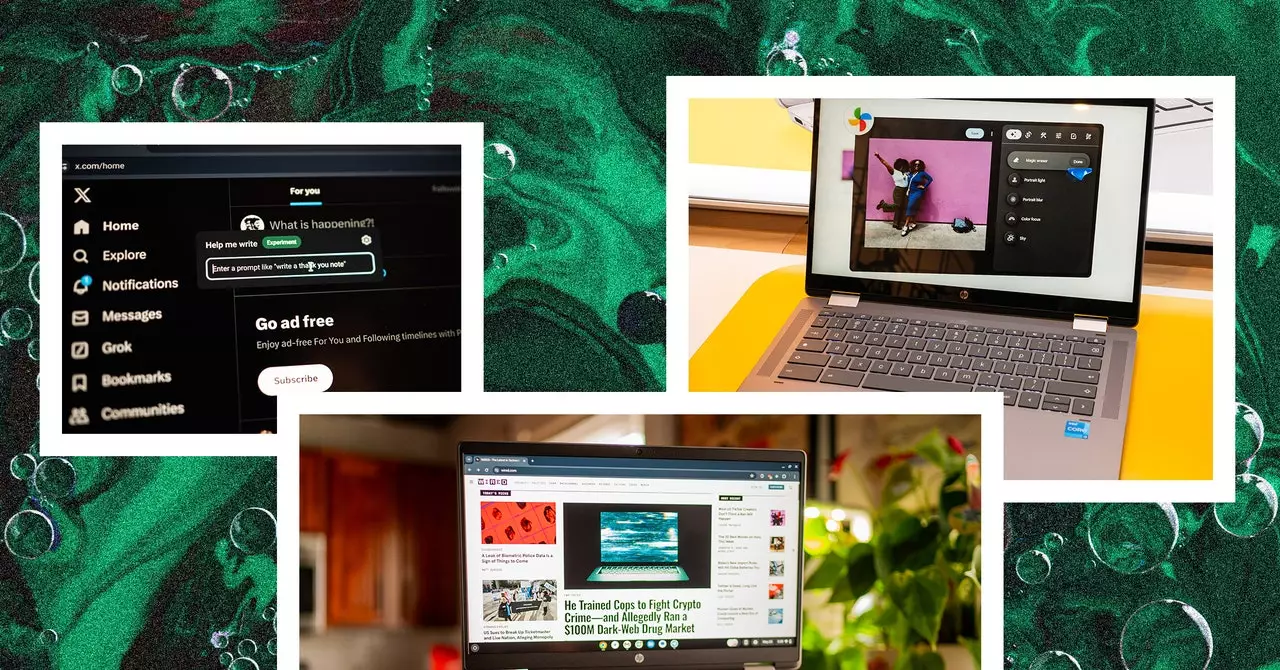
Leave a Reply
You must be logged in to post a comment.