In today’s digital age, communication thrives on simplicity and expression. Emojis have become an essential tool for conveying emotions and sentiments in a culture increasingly dominated by text. However, the traditional emoji keyboard is often limited, and users frequently find themselves yearning for more personalized and specific options. This is where Apple’s innovative solution, Genmoji, steps in, offering a game-changing method for users to create tailor-made emojis that resonate more closely with their individual personalities and expressions.
For years, the landscape of emoji use has been restricted to the static, preloaded icons available on users’ devices. While updates have introduced new emojis, such as the humorous “face with bags under eyes,” these predefined options sometimes fail to capture the nuances of specific situations or emotions. As the demand for more expressive forms of communication rises, Apple has tapped into advanced technology to enhance users’ ability to communicate visually.
Genmoji, launched as part of iOS 18.2, utilizes Apple Intelligence—an artificial intelligence feature integrated within Apple’s ecosystem—to allow users to generate customized emojis directly from their keyboard. This interactive innovation enables users not only to express themselves through established emojis but also to create and curate their own unique digital representations seamlessly.
Before delving into the world of custom emojis, users must ensure their device is equipped with the latest software. Accessing Genmoji necessitates having iOS version 18.2 or later, which users can easily check by navigating to Settings > General > About on their device. If updates are needed, it’s vital to back up the device first to prevent data loss.
Once confirmed, users should ensure that Apple Intelligence is activated. This feature comes pre-enabled on eligible devices, but it can be toggled on or off through Settings > Apple Intelligence & Siri. Currently, this advanced technology is supported on the latest iPhone models, including the iPhone 16 series and select variants from the iPhone 15 line.
The process of creating a custom Genmoji is both user-friendly and intuitive. While drafting a message, users can access the emoji keyboard by tapping the smiley face or globe icon. A notable icon resembling a pink and blue smiley face with a plus sign represents the Genmoji feature. By tapping this icon, users are directed to a text box where they can input keywords or phrases that describe the emoji they want to create.
For example, if a user types “excited cat,” Genmoji will generate various emoji options that fit this description. Once users find an emoji they like, they simply tap “Add,” and it gets saved into their emoji drawer for future use. This personalization fosters a more relatable and enjoyable texting experience, allowing users to infuse their emotions into their conversations in a way standard emojis often fail to achieve.
In addition to text prompts, Genmoji harnesses the ability to create emojis based on actual images stored in the user’s Photos library. By selecting a prompt like “Maria at the beach,” and choosing the relevant contact from a list, users can witness a series of custom emojis generated directly from images of their friends or loved ones. This level of personalization not only makes interactions more authentic but also fuels creativity in how we portray our social circles.
Moreover, the flexibility of refining prompts allows experimentation and variation in emoji design. Users can simply modify their original prompts to explore alternative expressions. For instance, Varying the prompt from “happy puppy” to “puppy with a bow tie” can yield a new array of emoji options, encouraging continuous engagement and creativity.
As the digital world continues to evolve, the tools we use for communication must also adapt. Genmoji represents a significant step forward in enhancing how we express ourselves through emojis, bridging the gap between traditional icons and personal expression. By unlocking the ability to create customized emojis through simple text prompts and photos, Apple has transformed a simple messaging tool into a robust platform for creativity and individuality. The era of customized digital expressions has arrived, making conversations richer and more enjoyable for users everywhere.

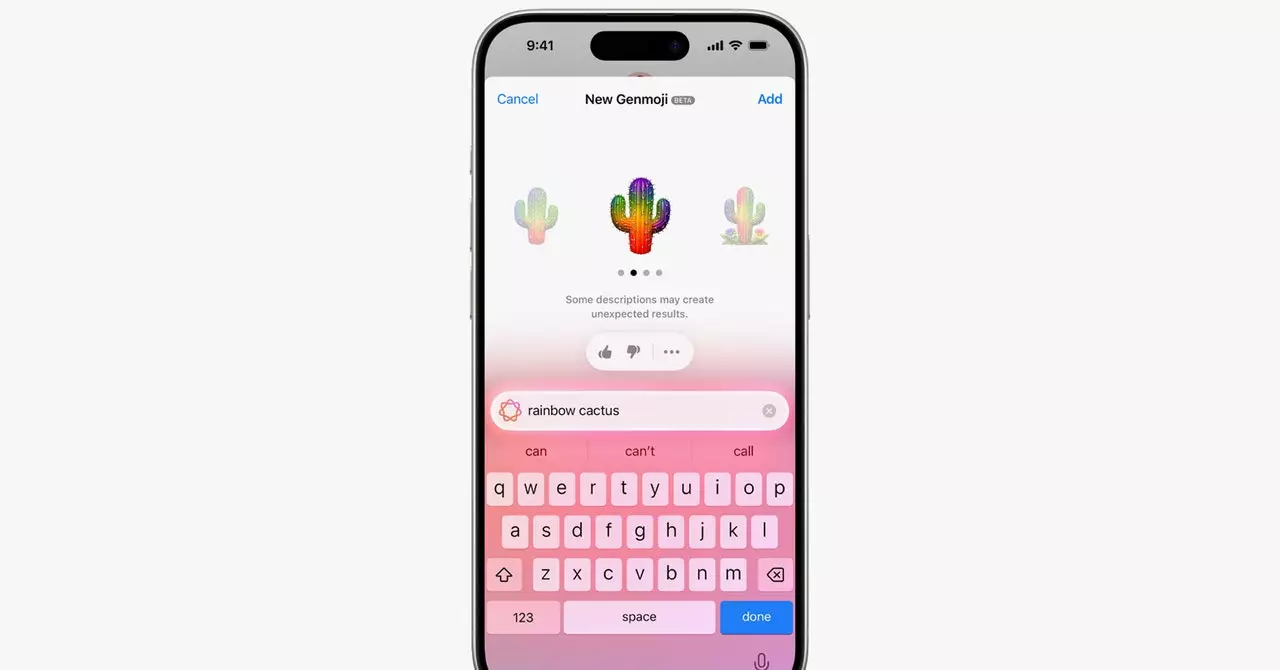
Leave a Reply
You must be logged in to post a comment.